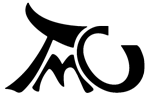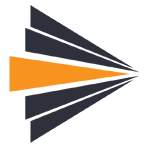Case Management and Task Management
Single workspace and configurable workbaskets
Once a process goes live, the tasks that require user intervention will appear in each users' basket. But when the number of open tasks grows, it is necessary to provide the user with tools to work with them effectively. Within their workspace they may want to create more specialized work baskets, for example “controls to run on fridays”, “urgent cases” etc. These baskets can be either personal or group based.
Furthermore, Visual Task Fulfillment gives an easy to read feedback on the status of tasks.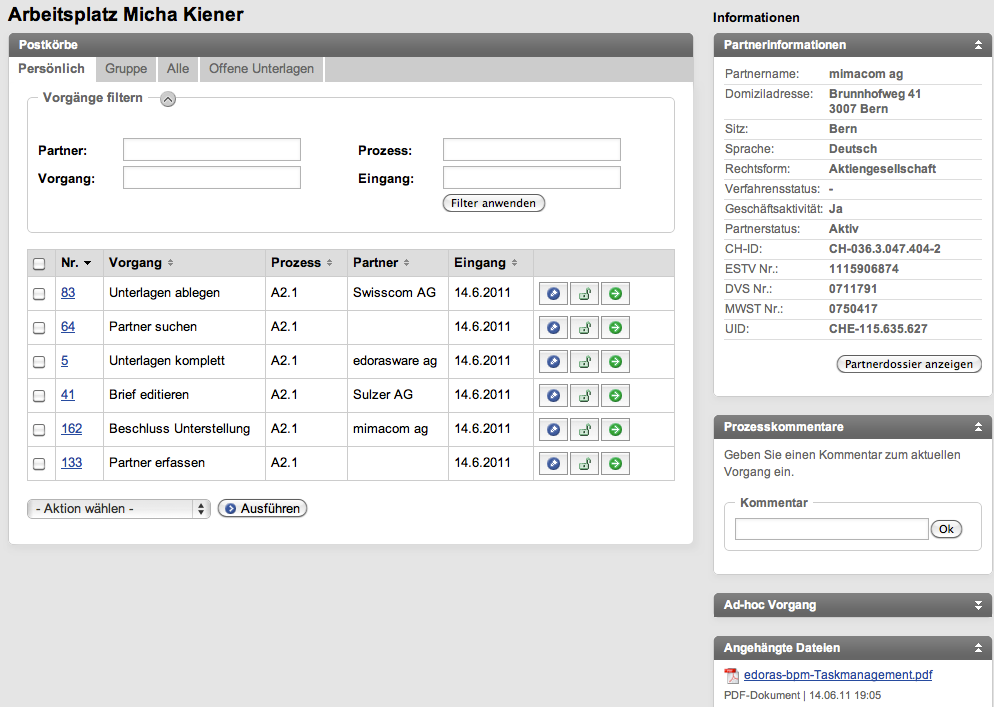
Continuous Task Execution and Software Task Management
When the next task is assigned to the same user that just closed the previous task, the interface brings the user directly to the next task without re-entering the workflow/workbasket, thus making the processes faster and easier.
Dynamic tasks
It is common for a user to find a process inadequate in some particular cases. It is neither possible nor desirable to streamline every possible anomaly in a process; still it's necessary to serve the client just as he or she was served before a BPM was introduced; edorasbpm supports dynamic workflows by creating tasks on the fly (Ad Hoc Tasks, Dynamic Tasks). Furthermore, any available source can be configured as a task provider.
Task delegation and commenting
The possibility to delegate tasks makes the process models easy to fit into real world situations where employees take vacations, or are otherwise unavailable.
Whenever a user finds a process to be inadequate, besides stepping outside the process they can also comment on the process itself, so management and analysts can gather realtime information. This is another feature that helps achieve continuous improvement.
Task indexing
Task, Case and Process indexing is built into edorasbpm; this allows to have a single workbasket with all the tasks in it, sorted by priority; then build separate query-based workbaskets for different needs (please see the demo screencast for some real-world examples).
The indexing is active also for tasks that are created on the fly outside of a process. This improves the user experience: every task is listed in the same workspace.
Enterprise features
edorasbpm features several portlets for Enterprise Portal integration, spanning from viewing processes, navigating through them to viewing task fulfillment at a glance.