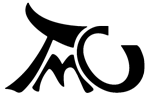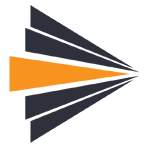1. Reasons for integrating EventList and Zoo
I need users to subscribe to recurring events which are described as Zoo items e.g.
Party location, gallery of previous events, how to get there, user comments etc.
Once a new event is created (related to this Zoo Item), it should be shown on the homepage in a neat calendar.
Ideally users should be able to:
- Subscribe / Book
- Request for more info
- Pay
The connection should be two way, event instance -> link to zoo item for details; and zoo item -> list events of this kind.
2. Installation instructions
Please download the attached package. I have included the modified files over:
EventList 1.0.2 beta 5
EventList QIVVA Ajax Calendar v. 1.0.0
And this was tested only on Joomla! 1.7.0 using Zoo 2.4.15 and Chronoforms (not necessary however).
3. How I did it
Joomla 1.7.0, Zoo 2.4.15/2.5beta, EventList 1.0.2 beta 5, Chronoforms, Modules Everywhere
To make things as easy as possible I added a new view template for frontend editing of an event called components/com_eventlist/views/editevent/tmpl/zoo.php.
There I placed a button which allows you to choose from your zoo items in a modal frame. It then adds the zoo id after the title, fills required fields, and triggers a new action: savereloadevent instead of saveevent.
Upon saving (in the backend controller.php - function savereloadevent) I remove the zoo id from the title and use it to gather information about the zoo item (description, category, image etc); I then create a description which contains a link to the zoo item and to request more information (using a Chronoforms form); once this is done I reload the item in edit mode (note: works for special users only; other users cannot edit html in EventList).
3.1 Zoo Integration the easy way
During the savereloadevent I get the zoo item and choose the first textarea as description (or the first text if no textarea), then add the links to it; and the first image as image.
3.2 Configurations I did
I enabled frontend editing to registered users (for some reason it didn't work if I specified "special/administrators")
Added several categories to match Zoo categories
Used Modules Everywhere to place a call to the Qivva Ajax Calendar for EventList and Latest Events modules with a filter on category in each Zoo Category description text (so they show only related events).
4. Downloads and Contributions
So far I have not released anything, I'd rather add a few touches first. You can see the current results on Staging, the dev is unaccessible.